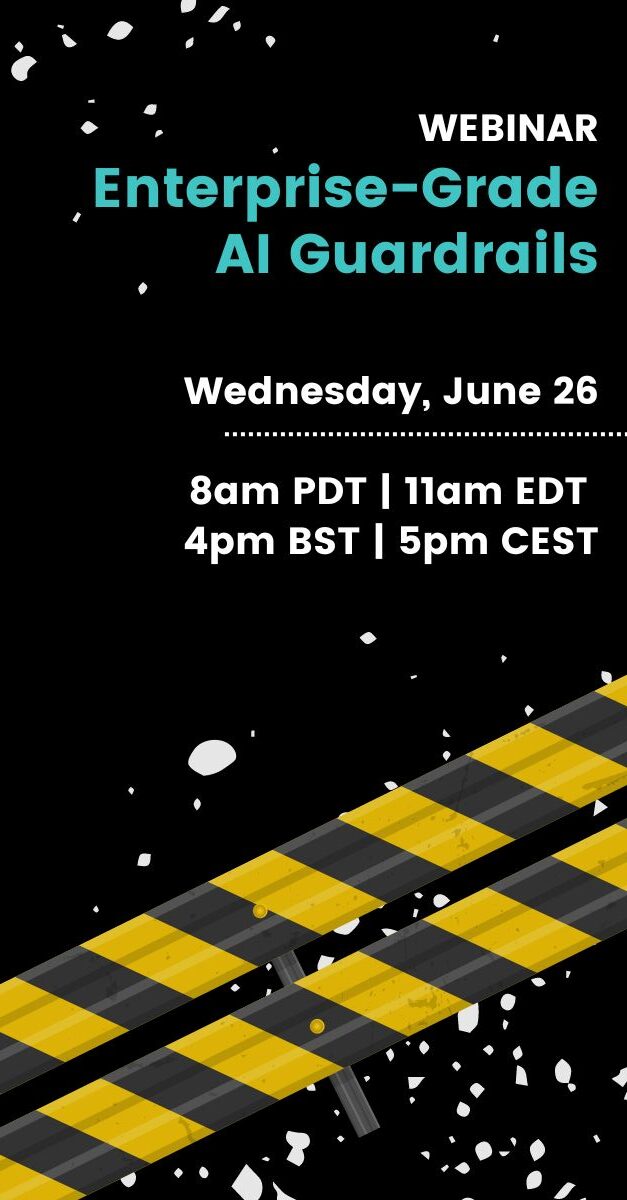First we must congratulate Figma on their 20 billion dollar acquisition from Adobe. A serious accomplishment for the Figma team. I can’t say we’re surprised with such a popular and powerful UX and UI design platform.
Since being released in 2016, Figma has been creating some serious waves in the designer community. And just over the past year, we’ve heard from several of our customers that they needed an Acrolinx Integration into Figma to help boost the productivity of their designers, reduce ineffective microcopy, and increase adoption and conversion. Designers want to spend their time doing what they do best — and that’s creating amazing customer experiences across their products and digital assets like their websites!
The Challenges of Creating Designs and Experiences
Enterprises face an enormous challenge with creating software products. Concepts and designs must be as close to the final product as possible. This means that application text such as navigational links, buttons, CTAs, alerts, and error messages must align through the entire application. All too often, these subtle nuances go unchecked to expedite deployments and meet deadlines. The unintended side effect is that applications are published with inconsistent UI strings and microcopy.
For large enterprises, this problem is multiplied by the number of different integrating applications that are developed by different teams. This means that your customers are having differing experiences when using your applications which hurts adoption and ruins their customer experience. The same holds true for digital properties like your website, as more and more marketing orgs are also using Figma for wireframes and design.
And that puts an unusual amount of pressure onto the designer to not only create great designs, but to consider great customer experiences as well. More than great — it needs to be clear, correct, inclusive, and meet corporate writing standards.
This is why our customers demanded an Acrolinx integration for Figma. Acrolinx will help Figma users:
- Create consistent interactive messages across design teams.
- Unify the customer experience within and across applications and digital inventory.
- Reduce unintended customer outcomes from confusing microcopy.
- Create better customer engagement by improving adoption and conversion.
From right within the Figma app, Acrolinx helps designers create quality content. It scans and scores their content across seven different writing goals:
| Tone | Correctness | Clarity | Words and Phrases | Inclusivity | Scannability | Consistency |
And all your designers will have direct access to your corporate voice, terminology, and writing guidelines as they work in Figma. Acrolinx scores written content based on your goals and provides helpful feedback to your designers. Designers can spend more time designing and less time worrying about content.
Check out this video showcasing the integration
Acrolinx’s Figma integration brings corporate knowledge from all your departments together and keeps them at your designer’s fingertips. This helps them easily include content in their work that resonates with your target audience. And it allows your designers to speak in the same language as your customer-facing departments, and it reinforces brand and tone of voice.
Additionally, enterprises that use Acrolinx can streamline their translation processes and reduce costs, making localization even easier.
It’s easy for Figma and Acrolinx customers to get started. Just send an email to your Customer Success Manager to get started!
Interested in learning more about Acrolinx? Check out how we help product teams expedite product releases or Let’s talk!